Horror Game: Same Spawn Location (Type 1)
- Nov 20, 2017
- 1 min read
I set up a target point on the Level that I wanted to set as the spawn location for level 1. With the target point selected, I went into the event graph and added the code.

However, when I went to test this, the character spawned into the floor (as shown below).
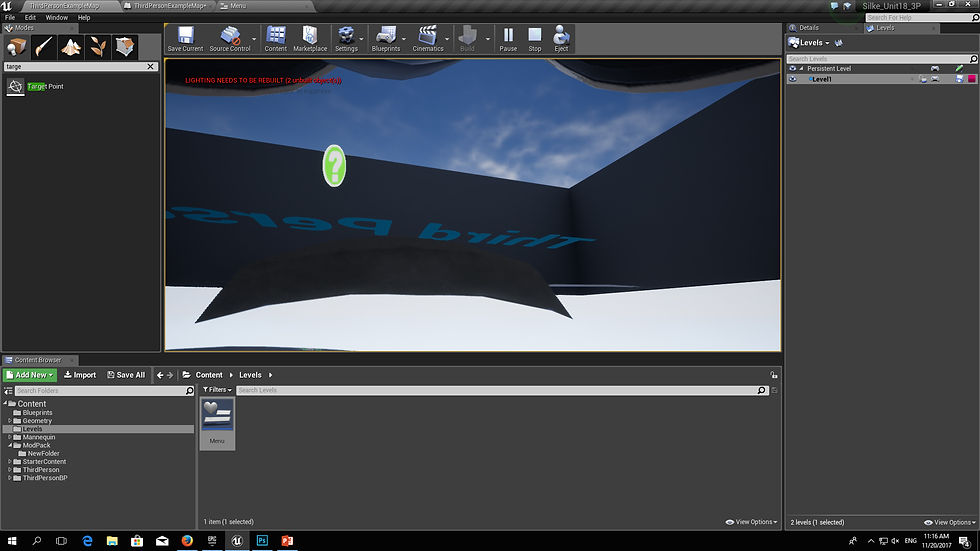
The target point selected is above ground level so I am not sure why this happened. I think it might be because the target point was ground level when I first dragged and dropped it into the level. I then created the code and went back to move the target point after the code was created.
I have detatched the SetActorLocation node for now so it won't affect the game, and I have left myself a note in the comments that this needs to be fixed. I think the best way to do this would be to delete this section of code, and recreate it with the target point in the correct position before I add the code.
I have moved the target point into where I want the character to spawn.

I deleted and re-entered the code.

Alas, when I tested it the same thing happened again.

From a previous level that I have made, I know that there is another way to create a spawn point for the character. I have decided that I will use that technique instead.


Comments